Best Posture for Sitting at a Desk All Day
Let’s face it—most of us are glued to our desks for 8 to 9 hours a day (or more!). Whether you’re crunching numbers, writing reports, or answering emails, the reality is that sitting for long periods is unavoidable in many jobs.
And here’s the hard truth: Prolonged sitting with poor posture is a silent killer for your spine.
We’ve all experienced it—that stiff neck, achy lower back, or sore shoulders after a long workday. The root cause? Sedentary posture. Slouching, hunching over your keyboard, or perching on the edge of your chair puts unnatural stress on your muscles and joints, leading to chronic pain and even long-term damage.
But here’s the good news: You can prevent these issues by mastering proper sitting posture.
Here we will cover these all:
✅ Why posture matters more than you think
✅ Step-by-step breakdown of the perfect sitting posture
✅ Most common posture mistakes (and how to fix them)
✅ Ergonomic hacks for a pain-free work setup
✅ Essential stretches to undo desk damage
✅ Standing desks: Are they worth it?
✅ Long-term habits for a healthier spine
Let’s dive in and fix your posture for good! 🚀
1. Why Proper Sitting Posture is a Game-Changer 🧠
The Hidden Dangers of Poor Posture
Sitting for long hours with bad posture doesn’t just cause temporary discomfort—it can lead to serious long-term health issues, including:
- Chronic back & neck pain (hello, “tech neck”!)
- Tight hips & shortened hamstrings (from sitting too much)
- Poor circulation & increased fatigue
- Higher risk of herniated discs & spinal degeneration
- Digestive issues (slouched posture compresses organs)
A study by the National Library of Medicine found that poor sitting posture significantly increases spinal disc pressure, leading to faster wear and tear.
How Good Posture Helps You
- Reduces muscle strain
- Improves breathing & circulation
- Boosts energy & focus
- Prevents long-term joint damage
Bottom line? Your posture today affects your body’s health in 10 years. Time to fix it!
2. The Science-Backed Perfect Sitting Posture 🪑 (Step-by-Step)
🦶 Feet Position: The Foundation
- Feet flat on the floor (shoulder-width apart)
- Knees at 90° (slightly lower than hips)
- Avoid crossing legs (it misaligns hips & reduces circulation)
Pro Tip: If your feet don’t reach the floor, use a footrest.
🪑 Hips & Lower Back Support
- Sit all the way back in your chair (no perching!)
- Maintain a slight curve in your lower back (use a lumbar roll if needed)
- Hips slightly higher than knees (prevents slouching)
📏 Spine & Shoulders: Stay Tall, Not Stiff
- Engage your core lightly (prevents slumping)
- Shoulders relaxed & slightly back (no hunching!)
- Head aligned over spine (no “forward head” posture)
Think of a string pulling you up from the crown of your head.
💻 Monitor & Desk Setup
- Top of screen at eye level (prevents neck strain)
- Monitor an arm’s length away (20-30 inches)
- Keyboard & mouse at elbow height (wrists straight)
Source: OSHA’s Ergonomics Guidelines
3. The 5 Worst Posture Mistakes (And How to Fix Them) ❌
🙅♂️ Mistake #1: The “C-Shaped Slouch”
- Problem: Rounded back, collapsed chest, neck jutting forward.
- Fix: Sit tall, engage core, adjust monitor height.
🦵 Mistake #2: The Leg Crosser
- Problem: Uneven hips, pinched nerves, poor circulation.
- Fix: Keep feet flat, use a footrest if needed.
👀 Mistake #3: The “Text Neck” Position
- Problem: Looking down at laptop/phone strains neck muscles.
- Fix: Raise laptop to eye level with a stand.
🪑 Mistake #4: Sitting on the Edge of the Chair
- Problem: No back support → excess pressure on spine.
- Fix: Use full back support (add a cushion if needed).
⌨️ Mistake #5: Wrists Bent While Typing
- Problem: Can lead to carpal tunnel syndrome.
- Fix: Keep wrists straight, use a padded wrist rest.
4. Ergonomic Upgrades for a Pain-Free Workspace 🛠️
🎒 Lumbar Support Cushion
- Fills the gap between your lower back and chair.
📱 Adjustable Monitor Stand
- Prevents neck strain by keeping screen at eye level.
⌨️ Ergonomic Keyboard & Mouse
- Reduces wrist strain (vertical mice are great!).
💺 Kneeling Chair or Balance Ball Chair
- Engages core muscles & improves posture.
⏰ Smart Posture Reminder Apps
- Apps like Upright or PosturePal vibrate when you slouch.
5. Must-Do Stretches for Desk Workers 🧘♂️ (Every Hour!)
👐 Chest Opener (Fixes Hunching)
- Clasp hands behind back, lift chest, hold 15 sec.
🙇♂️ Seated Spinal Twist (Relieves Back Tension)
- Rotate torso, hold 10 sec per side.
🦵 Hip Flexor Stretch (Undoes Sitting Damage)
- Step one foot forward, lean slightly, hold 20 sec.
🤲 Wrist & Forearm Stretch (Prevents Typing Pain)
- Extend arm, gently pull fingers back.
6. Standing Desks: Yay or Nay? 🚶♂️
Pros of Standing Desks
- Reduces lower back pain
- Improves circulation
- Burns more calories
Cons of Standing Desks
- Can cause foot/knee pain if overused
- Not a magic fix—still need movement
The Best Approach?
- Alternate between sitting & standing (20 min sit, 8 min stand)
- Use an anti-fatigue mat if standing long
Source: Cornell University Ergonomics Research
7. Long-Term Habits for a Healthier Back 🌟
- Take micro-breaks every 30 mins (stand, stretch, walk)
- Strengthen core & back muscles (yoga & pilates help!)
- Hydrate well (discs need water to stay cushioned)
- Invest in a quality chair (look for adjustable lumbar support)
Final Thoughts: Small Changes = Big Results!
Conclusion
By understanding what proper sitting posture looks like and applying a few simple guidelines, most people can train themselves to self-correct and develop healthier habits over time. Alongside this, incorporating lifestyle adjustments—such as engaging in a variety of exercises and taking regular movement breaks throughout the day—can significantly support better posture.
For those dealing with poor posture, improvement is absolutely possible with consistent awareness and dedication. It may take several weeks or even months to notice meaningful changes, but persistence pays off. Once posture has improved, maintaining it becomes the next essential step. This means staying mindful and regularly checking for any slouching or misalignment. A good habit is to do a quick mental check every 10 to 15 minutes—if you’ve shifted into a less healthy position, gently readjust to stay aligned. With time and consistency, good posture becomes second nature. 💪🪑✨


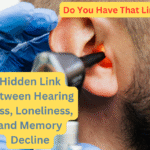
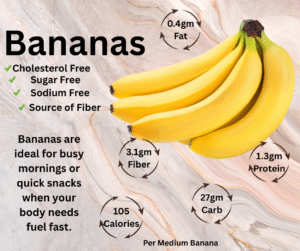

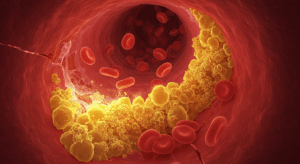

No comment yet, add your voice below!